Character
Characters are project level components. This is so that when you have several screenplays in the project (TV, Web Series etc.) You can use the same characters in several of them instead of creating all the characters for each screenplay.
Creating a New Character
There are two ways in which you can create a character.
1. In the Project Page
Clicking the + button on the Character banner will give you a form in which you can enter the details
- Name: The name that appears in the dialogue card. Mandatory Field.
- Full Name: This is an optional field in which you can specify the full name of the character.
- Role: You can specify the character's role (Main, Support, Extra). This is optional and you can leave it blank if you want. However, It is recommended that you specify a role as it will be useful in the planning process.
- Image/Avatar: You can upload an image for the character. The app will try to focus on the face, or else a portion from the center is taken into consideration. Image resolutions higher than 500x500 are ideal. Don't upload large images as it will take up your storage quota.
- Color: You can assign a color for a character to differentiate them from others. This will help in differentiating the character's dialogues among others in the screenplay. By default all characters have white. For changing color click the small square next to the hexadecimal/html color code and choose the one you want. Pastel/light colors are recommended so that black color text is visible on them.
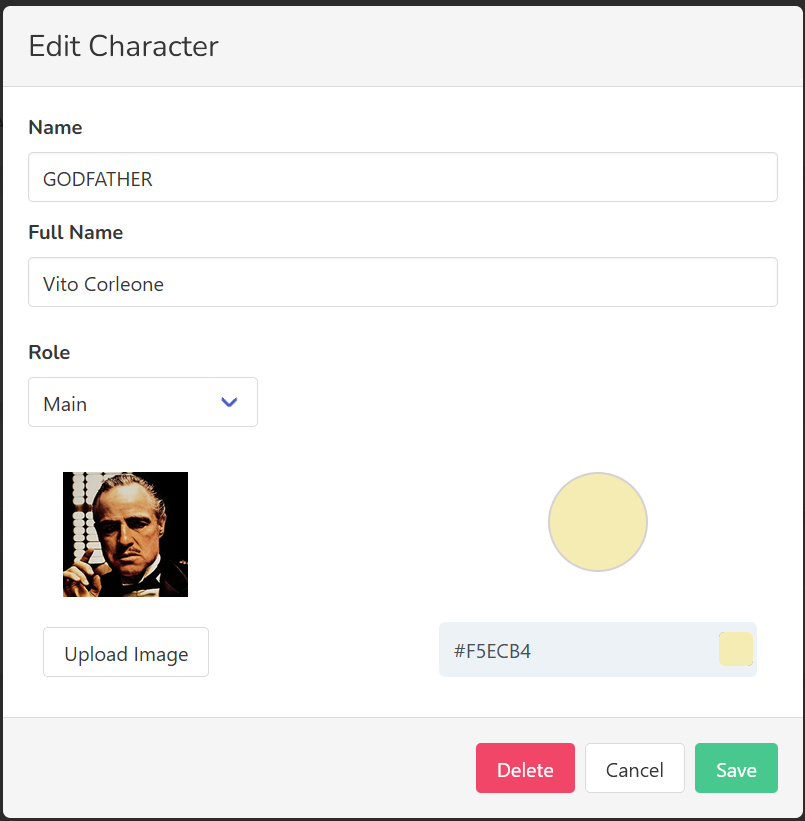
2. When Adding/Editing Dialogue
It's not necessary that you have to have a character in the project page to start adding dialogues for the character in the screenplay. At the time of adding a dialogue, in the character dropdown, you are given the option to add a new character there itself. However, you will be able to only enter the character's name. Later you can edit the character in the project page to add more details.
Character Roles Explained
Taking The Godfather as an example.
- Main - Usually the protagonits and other characters around whom the plot rotates. Michael Corleone is one of the main characters.
- Support - Though important to the plot they are not featured heavily in the screenplay. Tom Hagen is one of the support characters.
- Extra - Characters in the background and with minimal interaction with the main/support characters are extras. The vegetable vendor where Vito Corleone gets shot is an Extra.
Editing a Character
You can edit a character by clicking the character's pill in the project page.